A great Webfont
is not easy to find
& and there are
so many options
{here are some basic informations for great inspirations}
What did they print?
Block printing first came to Europe as a method for printing on cloth, where it was common by 1300. Before that people used woodblock print to print religious illustrations. This new possibility enabled a fast and easy reproduction of books and paperwork, that were usually required in large editions (e.g. the Bible or ownership documents).How does it work?
The first part of the letterprint idea was using a single, hand-carved character to create identical copies of
itself. Letterpress printing typical works with ink on paper using a printing press and was invented by Johannes Gutenberg
in the mid-15th century.
Druing the first step of the traditional printing process one bookpage is build by putting together all the
single lead letters. Depending on the font-size the time to build one page with 1500 letters required one hour.


The Gutenberg Bible
The most well-known work of this period is the Johannes Gutenberg Bible. Printed between 1452 and 1454 in Mainz, Germany. It consists of 1282 pages and was then printed in 180 copies. Beside the 150 Bibles printed on paper, there were about 30 editions made out of parchment.Phototypesetting
Phototypesetting systems first appeared in the early 1960s. These devices consisted of glass disks that spun in front of a light source to selectively expose characters onto light-sensitive paper. The typesetter then typed a line of text on a Fairchild keyboard. To verify correct content of the line it was typed a second time. If the two lines were identical a bell rang and the machine produced a punched paper tape corresponding to the text. This was used to create a mechanical drawing or paste up of a whole page. A large film negative of the page is shot and used to make plates for offset printing.System Fonts
Until recently, Webdesigner were only able to use a few system fonts such as Arial, Verdana, Geneva, Courier or Garamond. Bigger headlines used either graphically images or a javascript based solution. This limited the options of the design varieties.
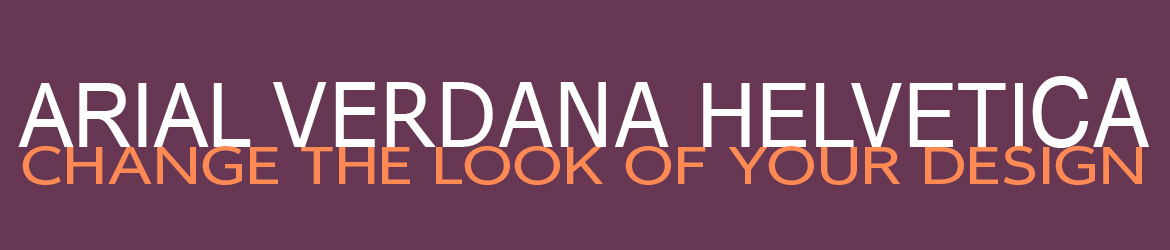
What is @font-face
@font-face can be used in your CSS document and allows you to connect a font from your server to a webpage, even if the user hasn't got that font installed.
You don not longer have to rely on a certain set of "web" fonts, such as Arial, Verdana or Helvetica.
How to use @font-face
There is simple way to embed a the rule.
@font-face {
font-family: 'QuicksandLight';
src: url('Quicksand_Light-webfont.eot');
font-weight: normal;
}
"font-family" is what you name the font.
"src" tells the browser where the font can be found.
"font-weight" is only important if your font is thinner or thicker as the normal version.
Informations & great tools
Information
@ www.font-face.com
Creat your own @font-face kit
@ www.fontsquirrel.com

The Google Fonts helps you add fonts to your website. You can browse
their font-catalog whenever you want, choose any font you like, and copy the code required to use them
into your script.
There are just 3 steps you need to follow for a great looking webpage.
All fonts listed in their font-catalog are all released under open source licenses. You can use them
on any non-commercial or commercial website.